How to make your own home movie (repost)
- Haley Carr

- Apr 23, 2019
- 3 min read
Updated: Jun 9
Home movies should be considered America's greatest pastime. There's something about watching a beginner-to-amateur produced range of videos that triggers the incomparable feeling of nostalgia for me. Watching anyone's home movie--especially a plot-driven one--inspires me to make my own. Maybe it inspires you, too, which is why I've decided to share how I wrote, filmed, and directed my own home movie this summer.
The first step to making a home movie is developing a team. The possibilities of the team you could assemble can range from a group of friends to family members. When I made my home movie this summer, my cousins and I happened to be reunited for a couple days in a row so it was natural for us to get together and create something unique. If your family isn't getting together for while, feel free to give your friends a call and ask if they'd like to hang out and film for a few days!
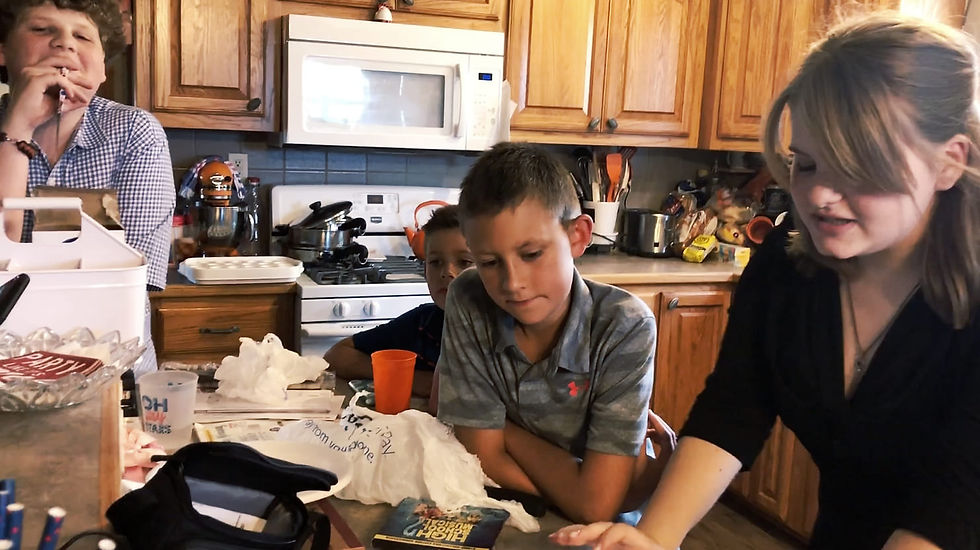
Now that you've got your team gathered, it's time to take into account the equipment and props already at your disposal so you can write a script. If you don't have a fancy camera or any experience making videos of any kind, don't worry! Home movies are supposed to be low-budget and just for fun, anyway! For my movie, I just used a Sony handycam for the first day's shots, then an iPhone camera the next day since the handycam's battery died. To avoid having to use two different cameras, make sure your battery is fully charged or you have access to a spare.
As for props, take a look around your house for interesting objects that could assist in telling the story you want to tell. My cousins and I decided we wanted to make a murder mystery that had a lot of funny moments. For one scene, we wanted to film our cop chasing the murderer on a kick scooter. Unfortunately, we didn't have the scooter prop to pull it off, so we resorted to a rewrite where the cop trips and falls just before he reaches the road. Work with what you have and write from there.
Once your script is finished, you can finally film. To ensure filming proceeds smoothly, it is highly recommended to finish the basic outline of your script first. Some dialogue can be improvised along the way, but your plot should be written beforehand. This is so time that could be spent filming isn't wasted on trying to figure out what should happen next in the story.
While filming, my cousins and I found it easiest to go over their lines before starting the scene. If you're making up some dialogue along the way, be sure to give yourself a few options just in case something goes wrong during the editing process of making your home movie. Maybe someone was in the shot that wasn't supposed to be and you didn't realize it until it was too late. Always have backups.
You've gathered your cast, written a script, and filmed your movie. Now what? It's time to edit. Depending on how filming went, editing can either be a breeze or a nightmare. It's always a good idea to film with the editing process in mind. Remember to monitor your lighting and audio to make editing easy and consistent. If you plan to film at night, make sure to assign someone to keep a light on the actors at all times. Bigger budget crews will usually have professional lighting equipment, but it's better to use a flashlight for a home movie versus nothing at all.

Use whatever editing software you can. Microsoft provides Windows Movie Maker for free, and Mac OS provides iMovie. If your computer doesn't have either of those, then a quick search can help to find the right video editor for you. Good editing takes time and practice, so don't be discouraged if your first attempt isn't perfect.
You're finally done! You can choose to distribute your home movie to friends and family accordingly, or you can keep it to yourself and the team you worked with. I always love looking back on the progress I've made after each home movie. It's a tangible way to view how much you've improved. I encourage everyone to make a home movie, even if you only want it to look back on in the years to come!

Comments